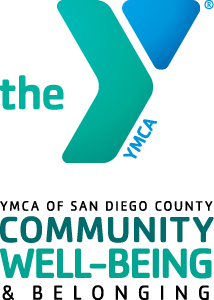GOT THE YMCA APP?
If you are a current app user, be sure to download the latest version! Don't know what version you have?
- Open your app and navigate to "Account."
- Check your app version — the latest version is 2.07.
- If you app didn't update automatically, download the new version from the Apple App Store or Google Play.
If you haven't yet set up the app, get started today. See instructions below.
The Y's app makes it easier to get and stay connected. Here's how to get started:
- If you are the primary contact on your My Y account: Use the same email address for the app that you do for your My Y account, so the two can "speak" to each other. If you have questions about setting up or accessing your My Y account on our community portal, visit the New Account Setup section here.
- Check your email for a PIN number.
- Create an app password (different from the one you use for your My Y account), and enter your PIN.
FEATURES INCLUDE:
SCAN AND GO!
The app is your digital membership card.
HOURS AT A GLANCE
Quickly check hours of operation at all YMCAs.
MANAGE YOUR WORKOUT
- Get notifications and updates about group fitness classes.
- Add group fitness classes to your calendar.
RESERVE A GROUP FITNESS CLASS
New: Y Community Plus members may reserve a spot in select group fitness classes. Here's how it works:
- Check the group fitness class schedule for classes that can be reserved. Not all classes accept reservations.
- Reservations open at 6am, seven days prior to the class, and are available up to 12 hours prior to the class start time.
- You can cancel easily, any time within the app.
- Members may drop in to any class that is not filled to capacity on a first-come, first-served basis.
RESERVE CHILD WATCH
New: Y Community Plus members may reserve Child Watch service. View this tutorial that will show you how to find your membership ID, (required to make a reservation).